- Help Center
- Owners & Managers
Workflow Manager
Enhance your operations with this Fyxt Workflow Automations training guide
1. Introduction
Learn how to create, manage, and optimize automations efficiently in Fyxt!
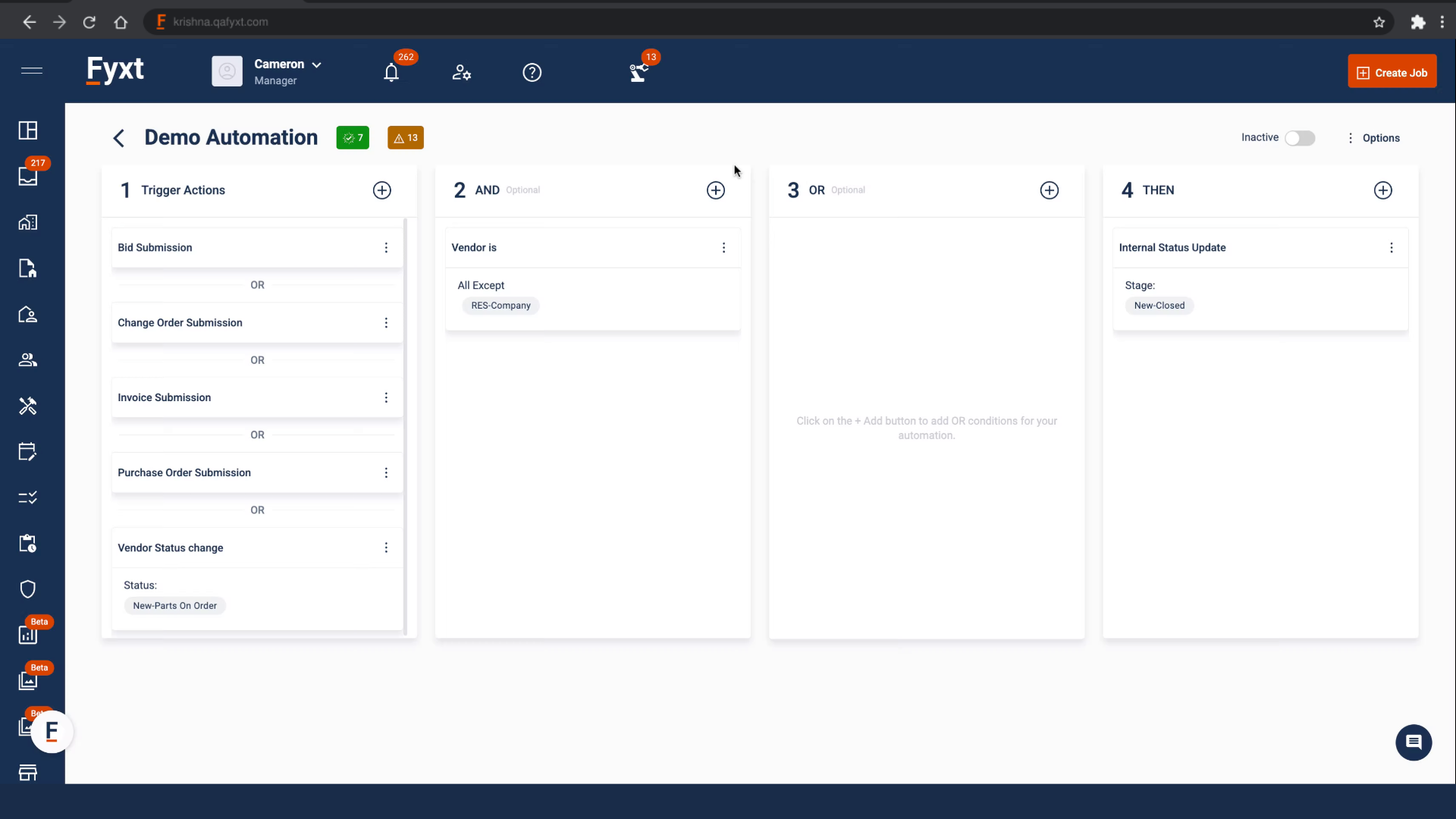
2. Click Create New to begin
First step: name your workflow.
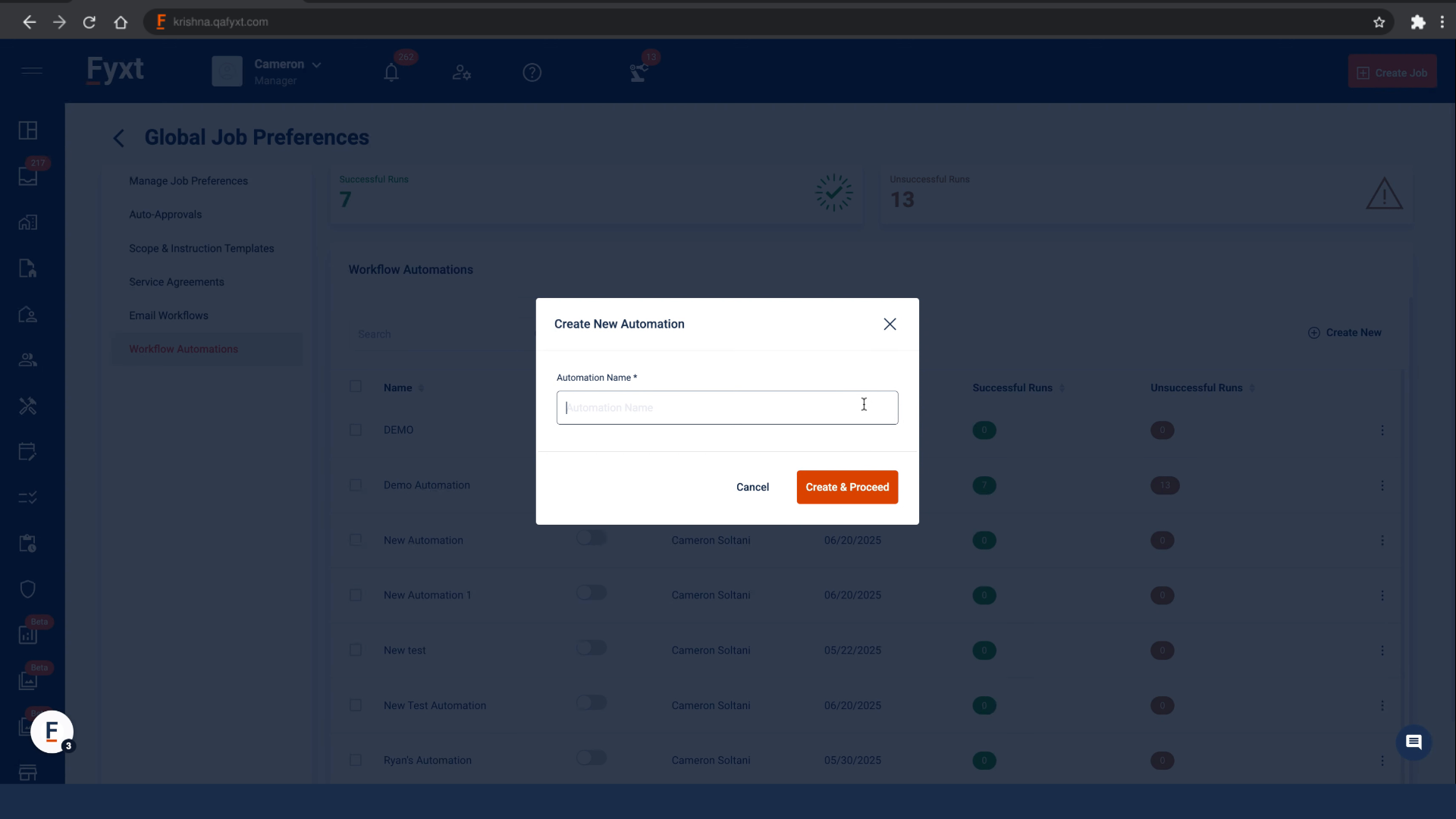
3. Trigger Actions
Add Trigger Actions to kick off your workflow. Any number can be selected

4. AND Conditions
Next we add our AND Conditions. Each of these MUST be met in order for the workflow to proceed.

5. Selecting a Condition
Available conditions are a flexible and growing list! Let's begin by selecting "Manager is".

6. Defining A Condition
While Conditions are broad, Preferences allow you to tailor workflows to any circumstance.
In this case, we can define whether this workflow applies to all managers, specific managers, or all except specific managers.

7. OR Conditions
While every individual "AND" Condition must be met for a workflow to progress, only a single "Or" Condition is required to proceed.

8. THEN Conditions
The Then Condition defines the outcome of a workflow.

9. Activating a Workflow
Once your workflow is fully configured, toggling it as Active will begin it's automations.

10. Evaluating Workflows: Successful Runs
Reference each workflow's count of Successful Runs to ensure your automations are automating!

11. Evaluating Workflows: Unsuccessful Runs
Should your workflows encounter any roadblocks, here's where you can easily resolve them.
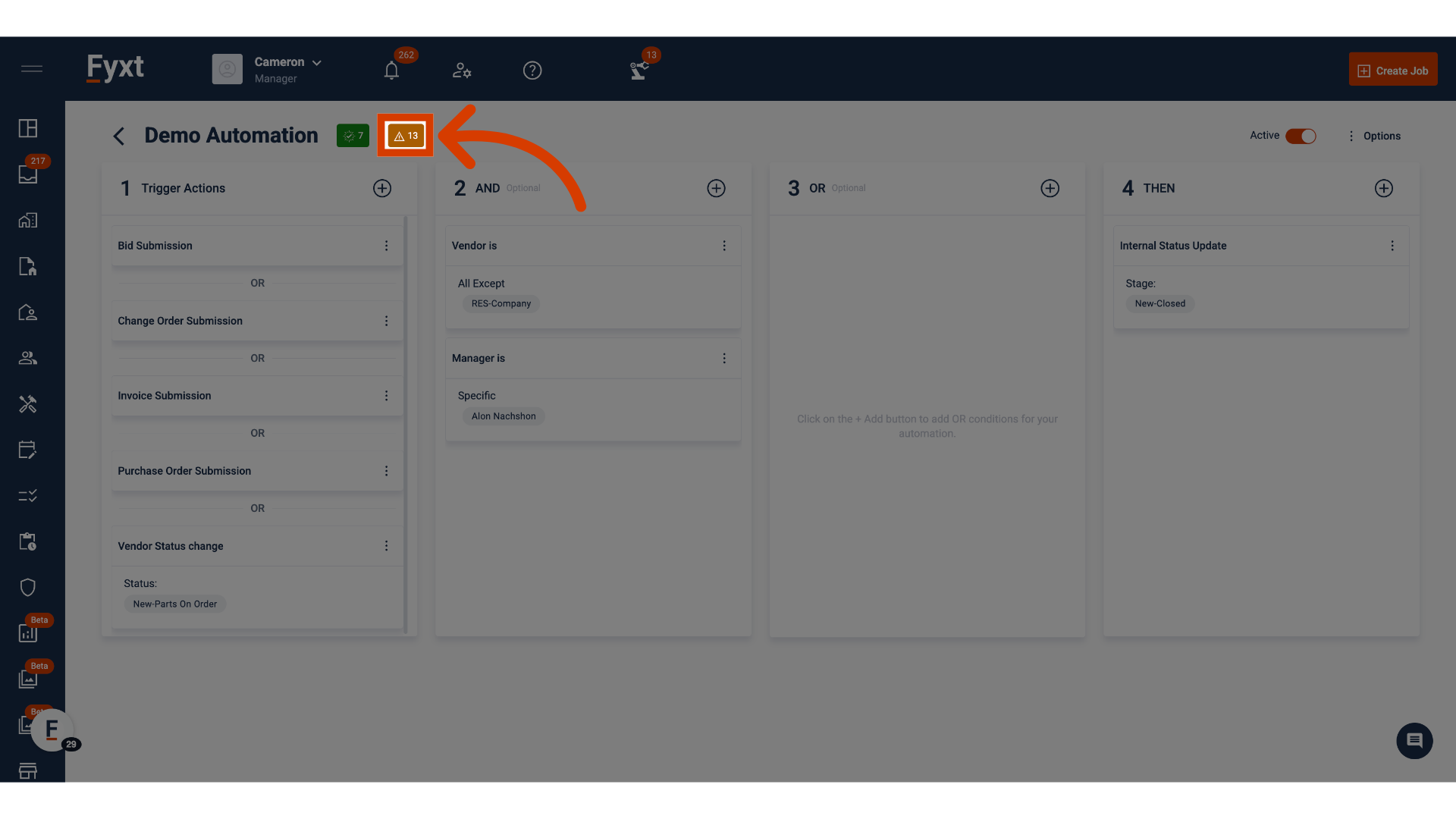
12. Delivering the diagnosis
Fyxt communicates the specific reasons workflows fail, ensuring your teams are empowered to quickly resolve obstacles and keep automating.

This guide walks through setting up and customizing automations in Fyxt.
