The Maintenance Abstraction within a lease is how you show yourself which party is financially responsible for specific jobs.
-
You can request a Fyxt employee to abstract a lease for you by uploading documents to the “Lease Documents” area.
-
To set the Maintenance Abstraction, click on a specific lease and go to the “Lease Details & Abstraction” tab within a lease.
-
Make sure you select the “Maintenance Terms” section within this tab.
-
You can set the entire lease to be Gross or Net
-
Gross means the manager is financially responsible
-
Net means the tenant is financially responsible
-
-
You can edit individual maintenance categories to be different from the main lease choice
-
This means you can set a lease to “net,” but then have certain categories be overridden to “gross,” or vice versa.
-
-
There is a section called “Global Rules” where you can create a special rule about financial responsibility that applies to multiple categories.
-
Click “Add New Rule” to get started
-
Choose what the rule is for:
-
In unit repairs
-
Contracted Maintenance
-
Replacements
-
Building Warranty
-
Common Area Maintenance
-
-
Choose how the rule is applied:
-
To all individual jobs
-
Annually
-
For the full duration of the lease
-
-
Set the percentage responsibility breakdown between manager and tenant
-
Choose two or more maintenance categories this rule applies to
-
(optional) Add criteria to limit the rule, such as a dollar threshold where the percentage share changes, or a date that the percentage share changes.
-
-
You can also make rules for individual categories rather than do everything from the global rules section.
-
A category with a rule will show “modified” next to its Gross/Net setting.
-
Created rules can be linked to specific lease documents and page numbers by clicking the “option” button in the rule and selecting “Assign Document.” Documents have to have been uploaded in the “Lease Documents” area.
-
When you create a job for the units of this lease, you will be able to see if the category chosen is Gross vs. Net, as well as preview any rules set for the category.

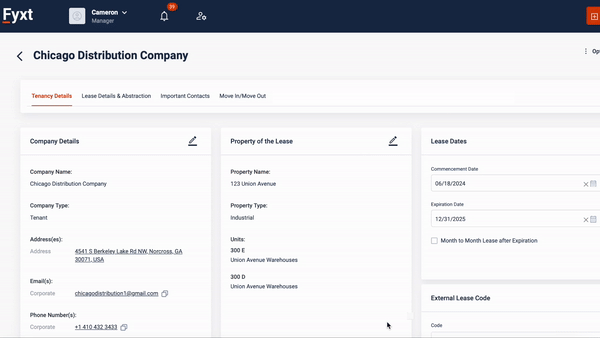
Add Rule

Assign Doc to Rule

