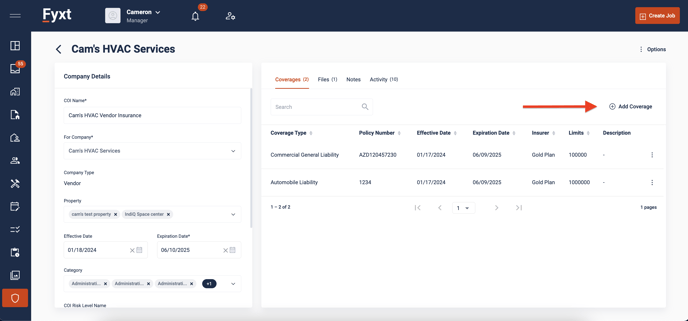Certificates of Insurance
Fyxt COI module allows you to store and manage insurance documents and coverages across your portfolio.
Accessing the COI Module
For those accounts which have purchased the COI Module add-on, the module will be accessible from the left navigation menu.
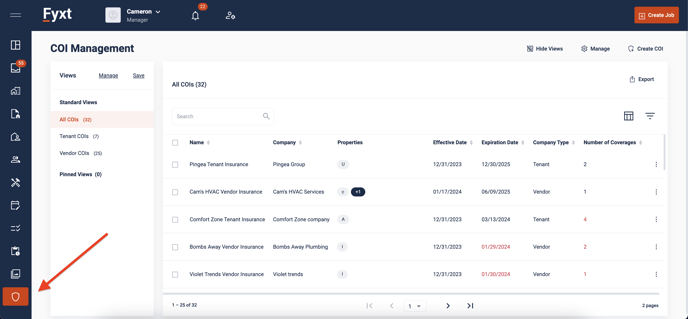
COI’s can be created for any Tenant or Vendor company. To begin, select the “Create COI” option. Here you can define the insured party, covered properties and effective dates. The effective date of the COI will determine whether Fyxt considers the COI as Active or Inactive. With this minimal entry you will be able to view COI’s in a company’s detail page, as well as when a given Vendor has active coverage when entering or approving Bids & Invoices.
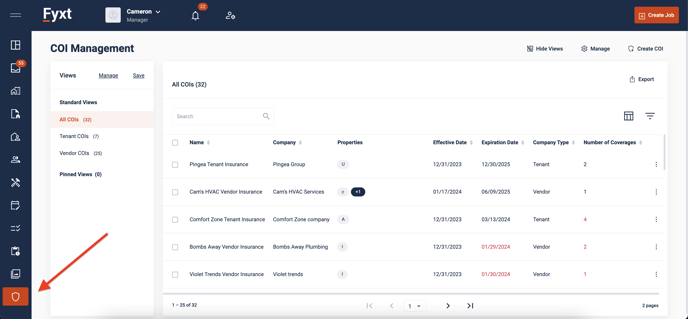
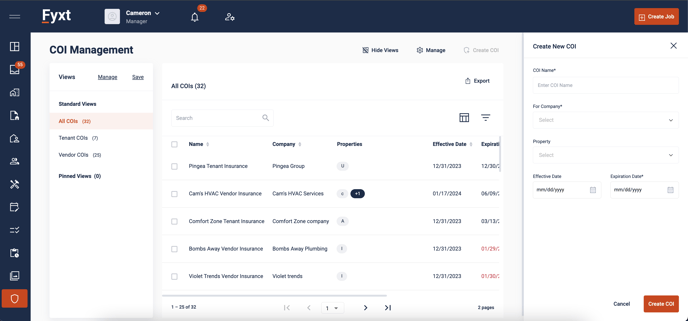
Adding Coverage
You can optionally document coverages included in a COI. These coverages will apply to all properties which are identified on the COI.